|
|
|
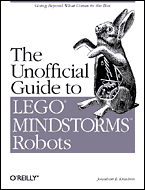 |
The Unofficial Guide to LEGO® MINDSTORMSTM RobotsBy Jonathan B. Knudsen1st Edition October 1999 1-56592-692-7, Order Number: 6927 300 pages, $24.95 |
Note: Send notices of new, outdated, and dead links to jonathan@oreilly.com.Chapter 1: Welcome to MINDSTORMS™
LEGO MINDSTORMSThis is the official site of MINDSTORMS™. It contains handy tips and mildly informative articles. If you own a MINDSTORMS™ RIS set, you can sign up for your own little corner of this Web site, where you can post pictures of your creations and even the programs that run them.LEGO WorldsThis is the official site of The LEGO Group. It’s a good place to go to browse through different product lines and get a sense of the entire company’s product offerings.RoboticsLUGNET (the international fan-created LEGO® Users Group Network) forms the hub of the online LEGO® universe. LUGNET hosts many useful discussion groups; a whole hierarchy of them is devoted to robotics. This URL will take to to the top level of the LEGO® robotics discussion groups, which is further subdivded into more specific interests. LUGNET is an outstanding, searchable resource.Lego Mindstorms InternalsThis page, maintained by Russell Nelson, contains many fascinating nuggets of information about RIS and the things you can do with it.RCX InternalsThis page presents the results of Kekoa Proudfoot’s reverse engineering efforts on the RCX, which enabled the development of interesting technologies like NQC, pbFORTH, and legOS. For hard-core geeks, this page is fascinating reading. Kekoa is, to quote Russell Nelson, a “minor deity” in the online MINDSTORMS™ world.LEGO MINDSTORMS WebRingA Web ring is a set of sites that are all linked to each other. You can traverse forward or backward through the entire ring if you wish, or visit sites in a random order. Browsing the MINDSTORMS™ Web ring is a good way to acquaint yourself with the MINDSTORMS™ online community.The Epistemology and Learning GroupThe Epistemology and Learning Group (E&L group) at MIT’s prestigious Media Lab basically developed the RCX that is the centerpiece of MINDSTORMS™. This Web site provides an overview of the E&L group and describes its aspirations and current projects.The MIT Programmable BrickThe MIT Programmable Brick is the forerunner of the RCX. Looking through this site is like leafing through the RCX’s family photograph album.Chapter 2: Hank, the Bumper Tank
Doug's LEGO Technic Tri-Star Wheel ATV and Robotics pageDoug Carlson’s fascinating page is full of pictures of his implementations of the tri-star design, synchro drive, and the Killough platform. For sheer mechanical finesse, this page is hard to beat.Killough's mobile robot platformThis part of Leo Dorst’s acclaimed site gives some background and explanation of the Killough platform.SynchronicityThis page has photographs of my own synchro drive robot, which has three wheels and a compact design.Pitsco LEGO DACTAThis is the official home page of Pitsco LEGO DACTA. Many of the interesting things that Pitsco LEGO DACTA sells are not listed online, but you can call and order a catalog. Make sure you get the LEGO DACTA catalog, as Pitsco has an entirely different catalog that doesn’t have anything to do with LEGO. This is the place to order the Robolab software that allows you to program your RCX from a Macintosh.LEGO MotorsThis page contains a concise description of the three kinds of motors.Chapter 3: Trusty, a Line Follower
LEGO World ShopThe RIS kit itself is available at this online store, although you can probably get it cheaper at a local retailer. However, the online store also carries items you won’t find locally, like extra motors, touch sensors, light sensors, and even a remote control that sends messages to the RCX’s IR port. You can even buy an extra RCX, although it’s a much better value to spring for a whole RIS kit.LEGO MINDSTORMS Sensor InputThis is the authoritative resource for RCX sensor information. It describes how the sensors work, how you can modify sensors, and how you can build your own sensors. It includes schematic diagrams, handy graphs, and photographs.LEGO Light SensorFor the real skinny on LEGO’s light sensor, check out this page. It includes a photograph of the circuitboard inside the sensor, a schematic diagram, and graphs of the sensor’s response with and without the LED.Chapter 4: Not Quite C
NQC - Not Quite CThis is the official site for NQC. You can download the current release, read the documentation, or browse a FAQ. Dave Baum has packed a lot of useful information into this site, including such gems as how to create a cable to connect your Macintosh to the IR tower. This site also includes the definitive NQC documentation.Lego Robots: RCX Command CenterRCX Command Center (RcxCC), developed by Mark Overmars, is built on top of NQC. It’s a Windows application that provides a friendly graphic interface to the features of NQC. It includes a syntax-colored program editor, real-time control of the RCX, utilities for making your RCX play music, and useful help files. I highly recommend this application.Lego Robot Pages [NQC Tutorial]Mark Overmars, creator of RcxCC (the previous entry), has written a detailed introduction to NQC. It’s available off his main web page as PDF, Word97, PostScript, or RTF. This document is a gentle and thorough introduction to NQC.Hitachi Single-Chip Microcomputer H8/3297 Series...This PDF document has all the crufty details on the Hitachi H8 that forms the heart of the RCX. The specific model is the H8/3292, which is covered in the manual. This information is not for casual browsing — you probably won’t need to look here unless you start writing your own firmware. (Hitachi’s web site is a little flakey. If you’re having trouble with this URL, try starting at http://semiconductor.hitachi.com/h8/ and searching for the H8/3292.)Chapter 5: Minerva, a Robot with an Arm
Directional TransmissionThis page, created by Michael Powell, describes the basic principle of the directional tranmission with detailed photographs."Where am I?" -- Systems and Methods for Mobile Robot PositioningJohann Borenstein’s book about mobile robot navigation can be downloaded from this site as an Adobe Acrobat PDF file. The whole book is 13 Mb, which is a little hefty for my dial-up Internet connection, but a free book is a free book. It’s gotten good reviews from the MINDSTORMS online community.Chapter 6: pbFORTH
Forth for MindstormsThis is the center of the pbFORTH universe. Ralph Hempel, creator of pbFORTH, offers the current version of pbFORTH here. You can also get the source code, sample Forth programs (including tortask.txt), and helpful advice and pointers.Forth Interest Group Home PageThis site is a good jumping-off point for all sorts of interesting information about the Forth language. If you want to learn more about Forth, this is a great place to start.Tim Hendtlass's Real Time Forth BookThis is one of the resources available from the Forth Interest Group Home Page (see the previous entry). It is a tutorial introduction to Forth. Although it describes a specific version in some detail, it’s a good general introduction to the language itself (see chapters 1 through 5).NQC - Not Quite CThis is the home page for NQC. It’s listed here because nqc can be used to download the pbFORTH firmware to the RCX.firmdl.cAnother popular firmware downloader is firmdl. Written by Kekoa Proudfoot, the source code is available in C and should compile on most platforms.LEGO World ShopThis online store offers various useful items like the temperature sensor used in this chapter. You can also get touch sensors, light sensors, rotation sensors, more motors, and extra RCX’s.Chapter 7: A Remote Control for Minerva
LEGO Network Protocol
legOS : 180 [LEGO Network Protocol discussion thread]Although the LEGO Network Protocol is not yet mature, you can view its genesis in the discussion groups at LUGNET. This URL points to a lengthy exchange from the middle of 1999.Challenges and Competitions
EventsThis is the home page for the robotics events discussion group at LUGNET. To keep up on community activity related to challenges and competitions, check back here often or subscribe to the lugnet.robotics.events newsgroup.ProgramsThe Thames Science Center, in Newport, Rhode Island, hosts monthly challenges for robot builders of all ages. Each challenge consists of an objective; to participate, you build a robot to accomplish the objective. Then bring in your robot and see how it compares to other designs. You can register online.Lego Mindstorms Robot ArenaThe Robot Arena is another robot competition in the San Francisco Bay area.Chapter 8: Using Spirit.ocx with Visual Basic
LEGO Programmable Bricks Reference GuideThis official document from LEGO describes Spirit.ocx in detail. Although LEGO calls it a Software Development Kit (SDK), it’s not really a big deal. There’s a PDF file, the Technical Reference Document, 112 pages of reference material describing every function in Spirit.ocx. There are also some Visual Basic files that you can download and experiment with, including a file of handy constant definitions.Lego Robotics CourseThis tutorial, created as a course handbook at the Waterford Institute of Technology in Ireland, provides a gentle introduction to Visual Basic and programming with Spirit.ocx. It’s available as a PDF file, either in one big chunk or in separate pieces. The document describes how to work in the Visual Basic environment, how to use VB to talk to the RCX, and even includes several sets of instructions for building robots that you then program with VB.IGUANO Entertainment Lego Page [BrickCommand]BrickCommand is a programming environment for MINDSTORMS that is similar to Visual Basic. It opens up the full power of Spirit.ocx for your programming pleasure. It includes other goodies like a piano keyboard for playing music on the RCX, an interactive motion controller, and the ability to call single Spirit.ocx functions interactively.Chapter 9: RoboTag, a Game for Two Robots
mattdm’s Mindstorms stuffThis is the original RoboTag web page, created by Matthew Miller. It contains the original source code and a couple of movies of RoboTag in action.Brooks’ Subsumption ArchitectureThis page has some background on subsumption architecture. If you really want to learn more, however, you should go look up Brooks’ papers; they’re an excellent read.Chapter 10: legOS
legOS
legOSThis is the official home page of legOS, written by Markus Noga. You can download files, browse the documentation, see installation instructions, and browse related web pages.LegOS HOWTOLuis Villa has created a comprehensive set of information about legOS at this site. It covers the tools you’ll need, where to get them, and how to install them. It also talks about programming in legOS and includes useful links to the online MINDSTORMS community.Another Low-level Tool
RCX ToolsThis page contains a link to librcx, a C library for interacting with the RCX’s ROM routines. It was developed by Kekoa Proudfoot, who did most of the original reverse engineering work on the RCX.Development Tools
Binutils - GNU Project - Free Software Foundation (FSF)This is the home page for binutils, which you’ll also need to compile legOS. Compressed, it’s about 5 MB; uncompressed, it’s around 25 MB.Perl.com - Acquiring Perl SoftwareThis is the place to visit if you need Perl for your system. It has links to versions of Perl for most platforms.Web-based Cross Compilers
Web-LegOS 0.1This page, maintained by Shawn Menninga, compiles your source code. The resulting .srec file can be displayed as HTML or emailed to you.Compile legOS RCX codeThis is Dave Madden’s web-based legOS compiler.Firmware Downloaders
firmdl.cOne popular firmware downloader is firmdl. Written by Kekoa Proudfoot, the source code is available in C and should compile on most platforms.NQC - Not Quite CThis is the home page for NQC. It’s listed here because nqc can be used to download legOS programs.Chapter 11: Make Your Own Sensors
General Information
Mindstorms Sensor InputThis is the definitive online resource on the inputs of the RCX. It contains a wealth of information about the inputs themselves, the official LEGO sensors, and sensors you can build yourself. It’s full of schematic diagrams, graphs, explanations, and links to other people’s RCX sensor web pages.Toy building block with electrical contacting portions (US4552541)This is the patent that describes the clever scheme used by the input and output connectors on the RCX, the sensors, the motors, and the wire bricks. Did you ever wonder why you can attach wires and sensors in any orientation and still make a connection? This patent explains the system.Homebrew Temperature SensorThis part of Michael Gasperi’s site describes building your own temperature sensor. It includes diagrams that illustrate how copper tubing can be used to create conductive LEGO studs.Mounting Methods
Homebrew Temperature SensorMichael Gasperi’s temperature sensor uses the copper tubing method of sensor mounting. This page has a clear description of the technique. Putting the tubing on diagonally opposite studs would make this sensor more generally useful. However, the basic technique is very well illustrated.LEGOThis page has brief instructions for building a sound sensor for the RCX. It demonstrates the machine screw mounting method. However, the screws are not mounted on diagonally opposite studs, which would make them more useful.TFM's Lego Page - Lego Mindstorms Compatible Temperature SensorThis page describes the construction of a temperature sensor using the conductor plate mounting method.Tools
Black and DeckerBlack and Decker makes a tool called the Wizard. With a cutting disk, it’s useful for shaving the studs off LEGO bricks.Welcome to Dremel InternationalDremel makes hand tools that are good for working with small things like LEGO® bricks.Electronics Parts Suppliers
Jameco Electronics: HomeThis is the web site of Jameco, where you’ll find goodies like switches, Hall effect sensors, bend sensors, diodes and resistors, and other great stuff.Digi-Key Corporation Home PageIf there’s something you can’t find at Jameco (thermistors, for example), try Digi-Key instead. They have a huge selection and good service.Mouser Electronics, Distributor of Electronic ComponentsHere’s another good supplier; their web site is a little easier to use than Digi-Key’s.
© 2001, O'Reilly & Associates, Inc.